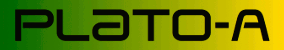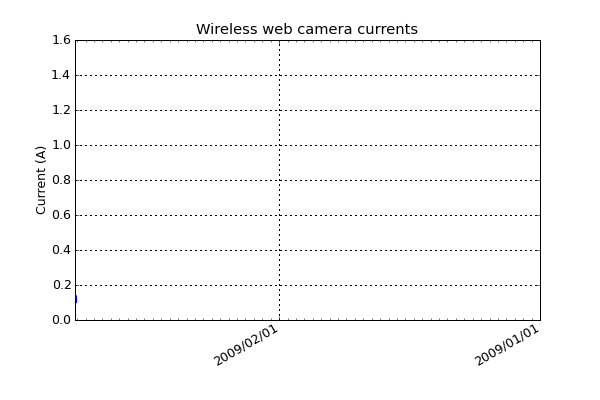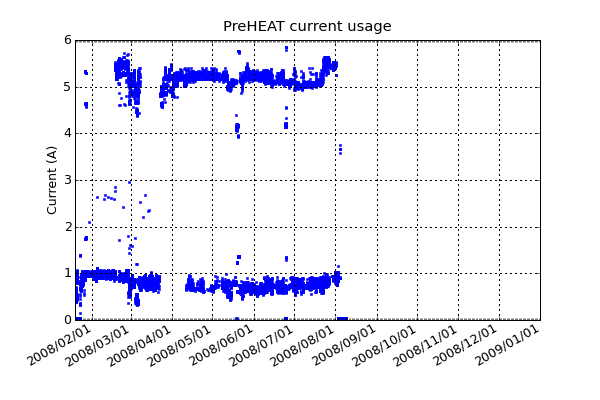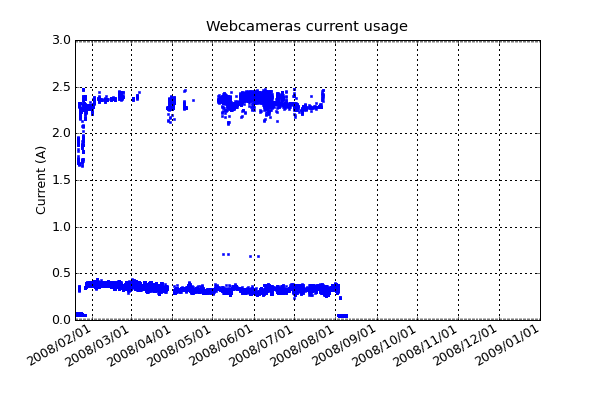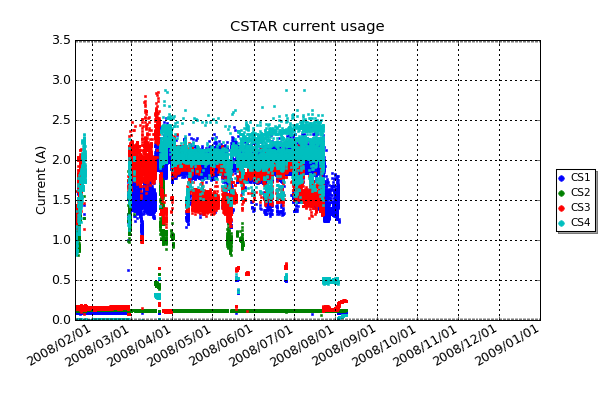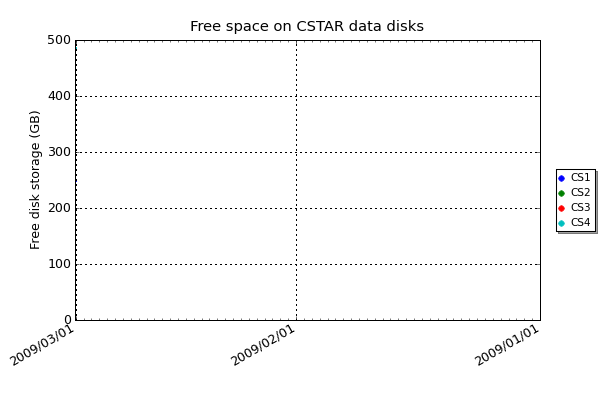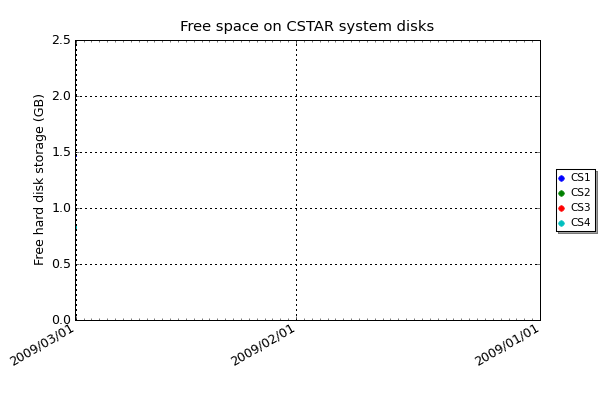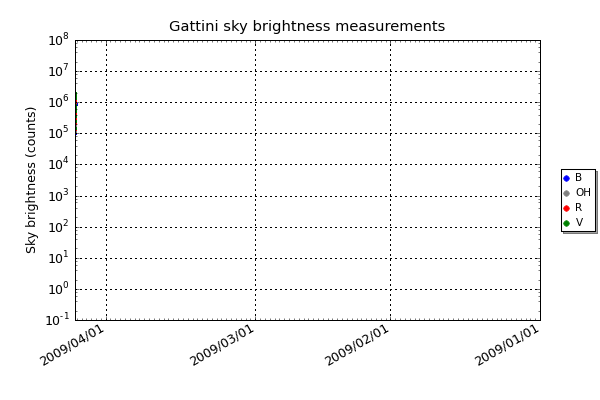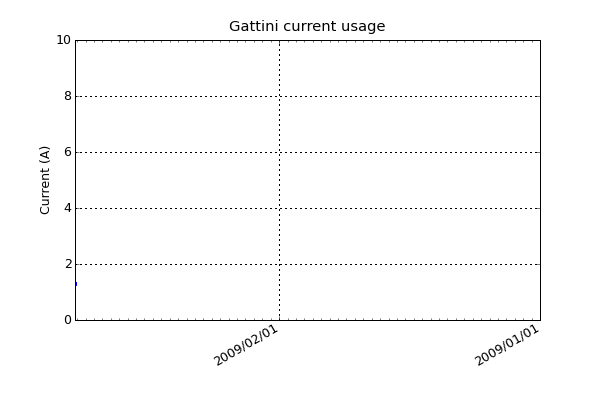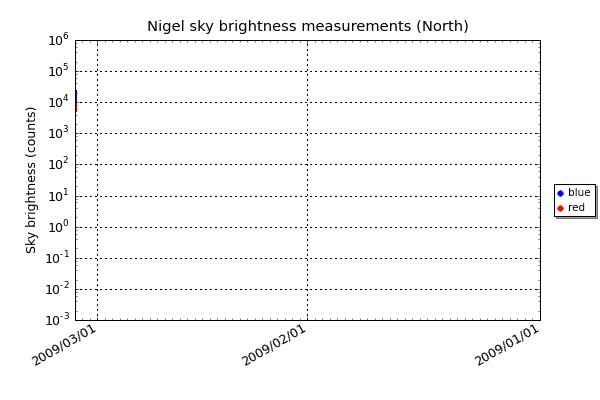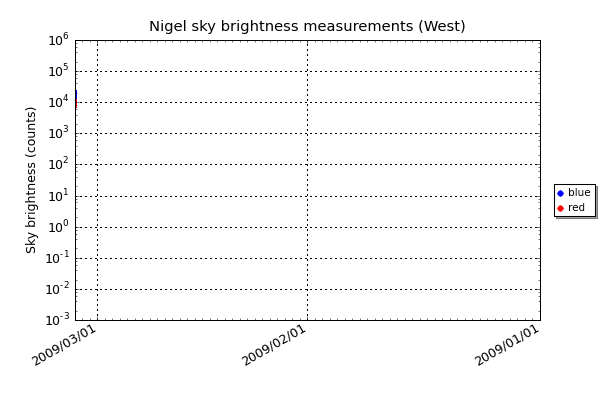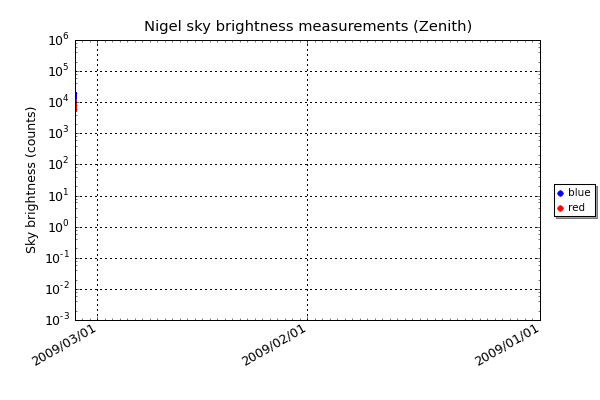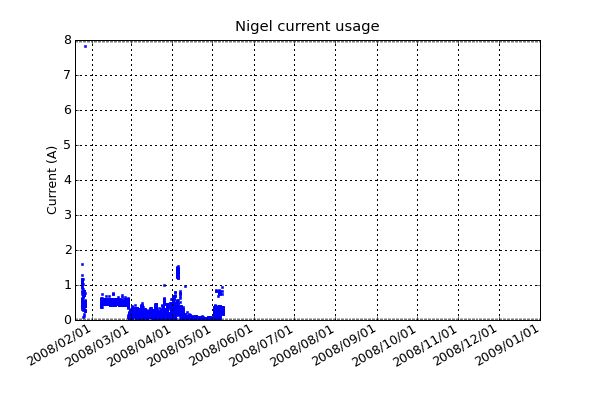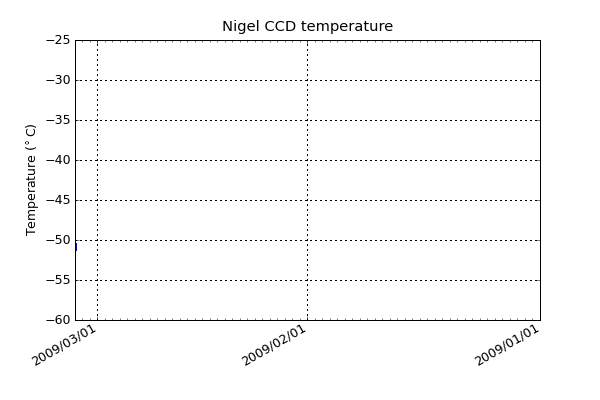PLATO plots for 2008
Welcome to the PLATO plots page. Here you can find many of the things that we continuously monitor to make sure everything is running smoothly.
This page refers to the original PLATO observatory at Dome A, that ran from 2008 to 2011.
The page is divided into several categories: Engines, Engine module, Instrument module, Computers, Instruments, CSTAR, Gattini, and Nigel. Click on any plot to enlarge it. In the image caption there are links to large versions of the plots in PNG format which are useful for sending in emails. Also in the caption you might notice the text (quick-link). If you bookmark or email this, it provides a direct jump to the graph of interest. All times are in UTC and the plots have a thick vertical black bar that indicates the time when the plot was generated. This bar lets you know how old the data is and when the last update occurred. The plots are updated once an hour. The side bar has live updates for the last 7, 31, and 365 days, as well as archived plots for each year since PLATO was installed.
Engines
The plots below show information regarding the diesel engines that power PLATO when there is insufficient solar energy. There are 6 engines distributed in two "banks" of 3 engines. The engines are labelled 1A, 1B, 1C, 2A, 2B, and 2C, where the number identifies the bank, and the letter identifies the engine within the bank. When the sun is above the horizon you can see a clear daily cycle in the engine performance; the less solar power available, the greater the engine load. Typically only one of the six engines is run at a time. This provides about 1kW of electrical power for the PLATO instruments.
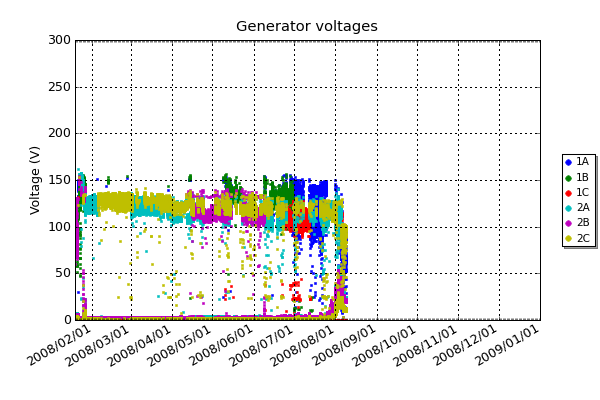 Voltage output of the six diesel-powered generators. As the current demand increases the voltage will sag. During summer you can see a clear daily cycle as less power is needed from when the sun is illuminating the solar panels (PNG, Quick-Link)
Voltage output of the six diesel-powered generators. As the current demand increases the voltage will sag. During summer you can see a clear daily cycle as less power is needed from when the sun is illuminating the solar panels (PNG, Quick-Link)
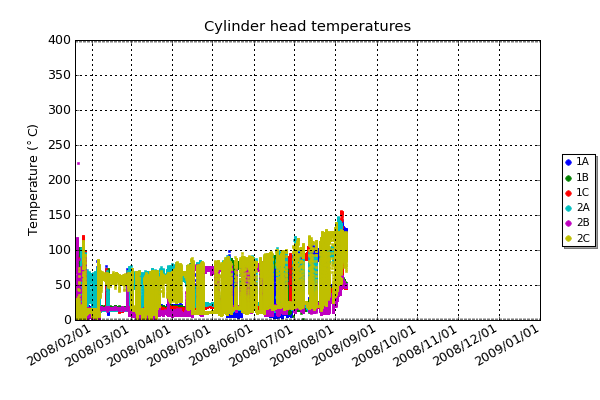 Cylinder head temperatures of the six diesel engines. These are proportional to load but change at a slower rate than the generator voltages because of the high thermal mass of the engine. (PNG, Quick-Link)
Cylinder head temperatures of the six diesel engines. These are proportional to load but change at a slower rate than the generator voltages because of the high thermal mass of the engine. (PNG, Quick-Link)
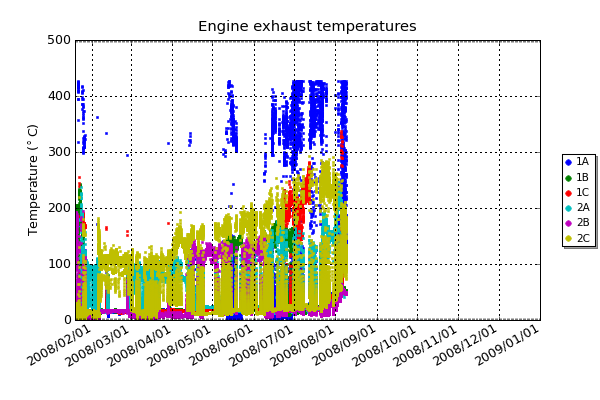 Engine exhaust temperatures. These temperatures should be proportional to load and are very fast to respond. (Please note that engines 1B, 2A and 2B don't have exhaust sensors) (PNG, Quick-Link)
Engine exhaust temperatures. These temperatures should be proportional to load and are very fast to respond. (Please note that engines 1B, 2A and 2B don't have exhaust sensors) (PNG, Quick-Link)
Engine module
The engine module houses the six diesel engines and provides thermal and acoustic insulation, auxiliary power, thermal regulation and warm fuel for the engines. Ultracapacitors are used to power the starter motors for the engines, and we measure the ultracapacitor voltages for diagnostic purposes. The internal temperature of the engine module is regulated to around 15°C by bringing in cold outside air when necessary.
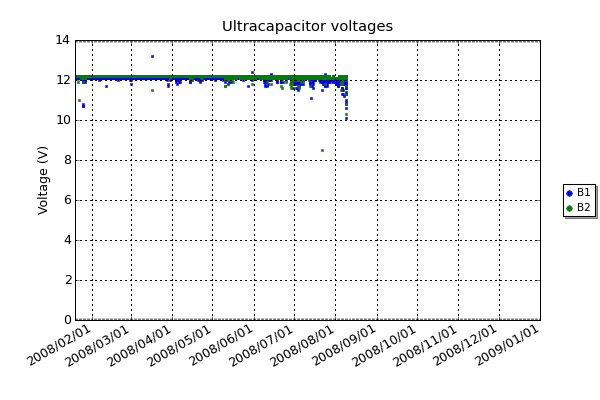 Voltages of the two ultracapacitor banks, nominally 12VDC, used to start the engines. Each bank is capable of providing sustained currents of many hundreds of amps, even below -40°C. (PNG, Quick-Link)
Voltages of the two ultracapacitor banks, nominally 12VDC, used to start the engines. Each bank is capable of providing sustained currents of many hundreds of amps, even below -40°C. (PNG, Quick-Link)
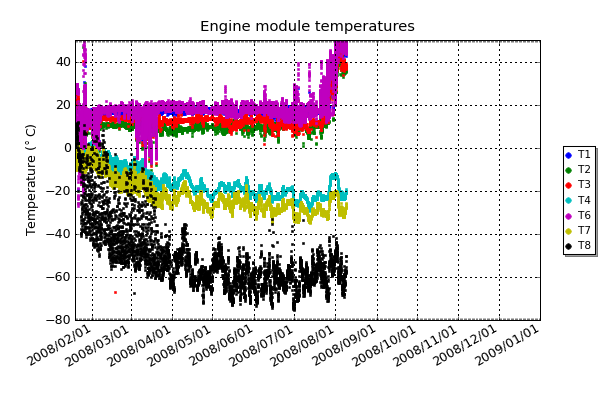 Temperature sensors within the engine module. Sensors of interest are T4 and T7 which are the coldest locations on the fuel tank, and T9 which is the outside temperature. Note that the outside sensor is affected by direct sunlight, so is not accurate around mid-day during summer. (PNG, Quick-Link)
Temperature sensors within the engine module. Sensors of interest are T4 and T7 which are the coldest locations on the fuel tank, and T9 which is the outside temperature. Note that the outside sensor is affected by direct sunlight, so is not accurate around mid-day during summer. (PNG, Quick-Link)
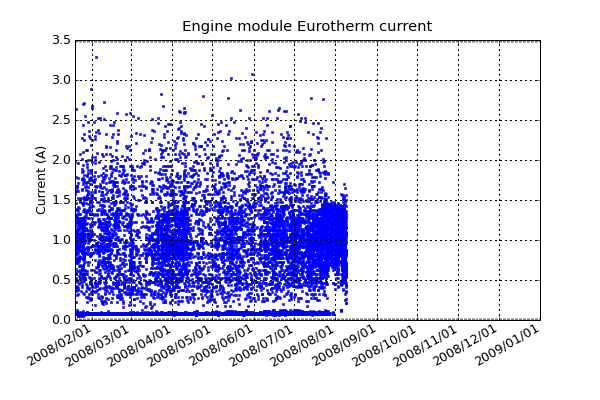 The amount of current drawn by the ventilation fan that removes excess heat from the engine module. The amount of cooling required is dependent on the load of the engines and the external temperature. This plot looks very jumpy as the sampling rate is low and the fan is turned on automatically for time periods of the order of minutes. (PNG, Quick-Link)
The amount of current drawn by the ventilation fan that removes excess heat from the engine module. The amount of cooling required is dependent on the load of the engines and the external temperature. This plot looks very jumpy as the sampling rate is low and the fan is turned on automatically for time periods of the order of minutes. (PNG, Quick-Link)
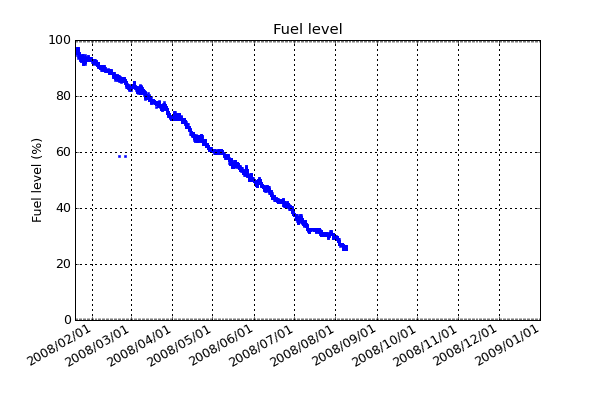 Percentage of fuel remaining in the 4000 litre tank. By monitoring our fuel consumption we can trim the amount of power used to ensure we keep everything as warm as possible while still having enough fuel to make it through winter. The fuel level has not been corrected for thermal expansion. (PNG, Quick-Link)
Percentage of fuel remaining in the 4000 litre tank. By monitoring our fuel consumption we can trim the amount of power used to ensure we keep everything as warm as possible while still having enough fuel to make it through winter. The fuel level has not been corrected for thermal expansion. (PNG, Quick-Link)
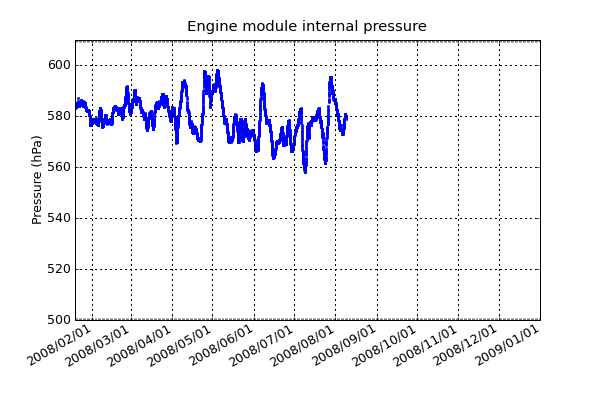 Pressure sensor inside engine module. Because of the altitude, Dome A's atmospheric pressure is only 50-60% of that at sea level. This limits the peak power available from the engines. (PNG, Quick-Link)
Pressure sensor inside engine module. Because of the altitude, Dome A's atmospheric pressure is only 50-60% of that at sea level. This limits the peak power available from the engines. (PNG, Quick-Link)
Instrument module
The instrument module houses all the instruments, high voltage power converters and uninterruptible power supply batteries. Its role is to provide all the facilities that the experiments need such as power, thermal regulation, control and communication.
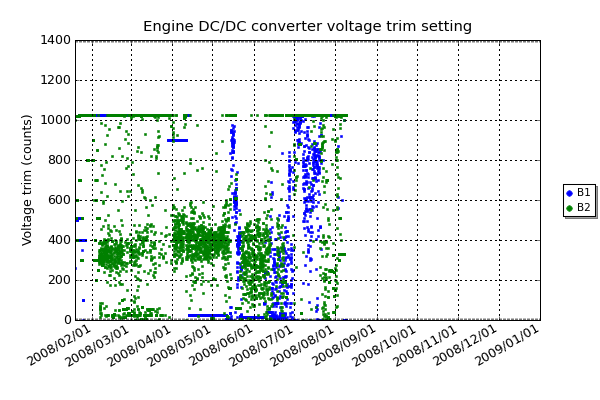 Occasionally the bus voltage needs to be trimmed to match the ideal battery charge level. (PNG, Quick-Link)
Occasionally the bus voltage needs to be trimmed to match the ideal battery charge level. (PNG, Quick-Link)
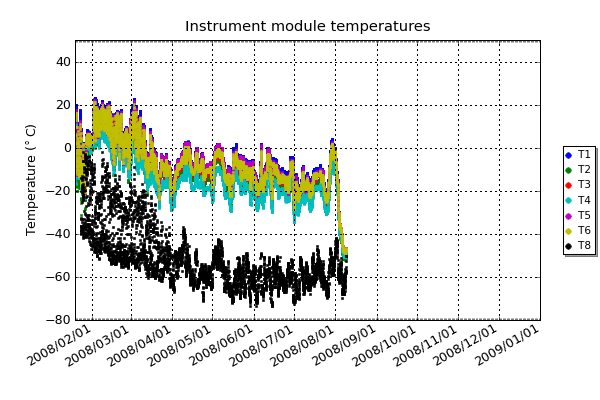 The temperatures of the instrument module. The sensors are mounted at different heights and are used to turn on fans to prevent excessive thermal stratification. T8 is the external temperature near the instrument module, it reads high when directly illuminated by the sun. (PNG, Quick-Link)
The temperatures of the instrument module. The sensors are mounted at different heights and are used to turn on fans to prevent excessive thermal stratification. T8 is the external temperature near the instrument module, it reads high when directly illuminated by the sun. (PNG, Quick-Link)
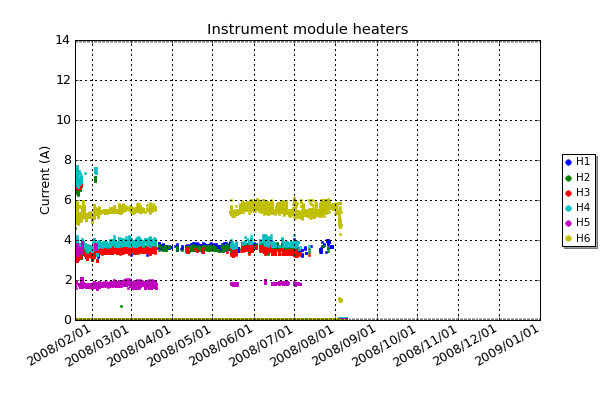 Current used by the heaters distributed inside the instrument module. Of particular note is heater H6 which is used to keep the batteries warm in the middle of winter. (PNG, Quick-Link)
Current used by the heaters distributed inside the instrument module. Of particular note is heater H6 which is used to keep the batteries warm in the middle of winter. (PNG, Quick-Link)
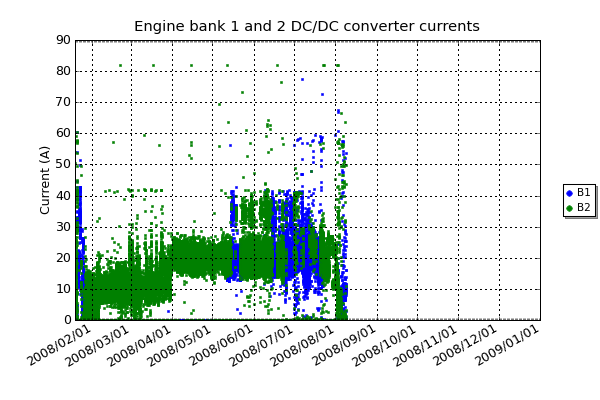 The output currents of the two power supplies that convert the high voltage DC from the engines to the main PLATO bus voltage. The periodic wiggle that is visible in the summer time is due to the solar power reducing the need for diesel power. When the sun sets fully this wiggle goes away. (PNG, Quick-Link)
The output currents of the two power supplies that convert the high voltage DC from the engines to the main PLATO bus voltage. The periodic wiggle that is visible in the summer time is due to the solar power reducing the need for diesel power. When the sun sets fully this wiggle goes away. (PNG, Quick-Link)
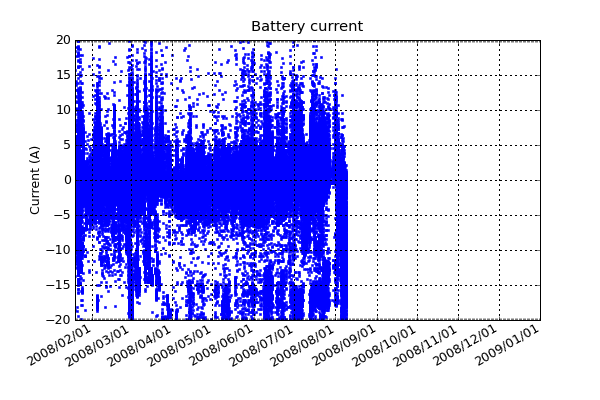 The PLATO battery bank is only used to ensure that power is available when other sources are not present. Normally this current should be 0, but when there is a large load on PLATO it can be used to supplement the engines and solar power. A negative value indicates power out of the batteries and a positive value indicates the batteries are being charged. (PNG, Quick-Link)
The PLATO battery bank is only used to ensure that power is available when other sources are not present. Normally this current should be 0, but when there is a large load on PLATO it can be used to supplement the engines and solar power. A negative value indicates power out of the batteries and a positive value indicates the batteries are being charged. (PNG, Quick-Link)
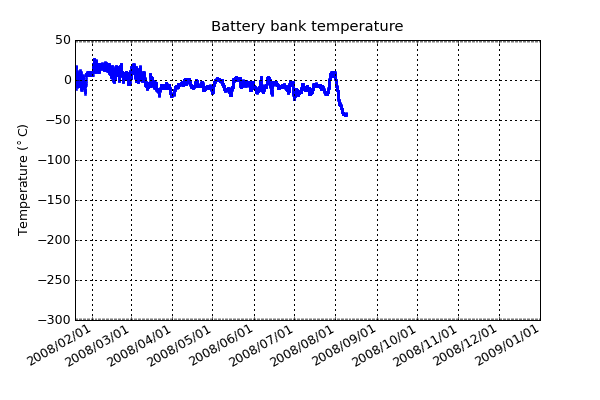 Temperature of the 320 Ah battery bank. This is used to calculate their ideal charging voltage and to help the PLATO control software to decide if it needs to turn on the battery heaters. The battery is the most important thing to keep warm and is also an excellent place to store heat for later re-use, as it weighs 250 kg. (PNG, Quick-Link)
Temperature of the 320 Ah battery bank. This is used to calculate their ideal charging voltage and to help the PLATO control software to decide if it needs to turn on the battery heaters. The battery is the most important thing to keep warm and is also an excellent place to store heat for later re-use, as it weighs 250 kg. (PNG, Quick-Link)
Computers
There are a number of computers inside PLATO. At the moment only the supervisor computer statistics are shown.
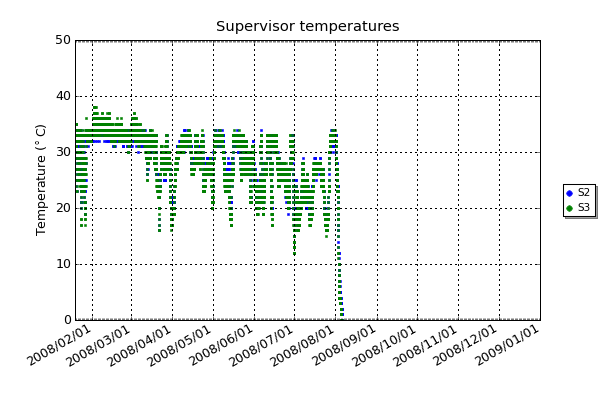 Internal temperature of the supervisor computers. This is kept warm to ensure that the internal Iridium modem is warm enough for correct operation (PNG, Quick-Link)
Internal temperature of the supervisor computers. This is kept warm to ensure that the internal Iridium modem is warm enough for correct operation (PNG, Quick-Link)
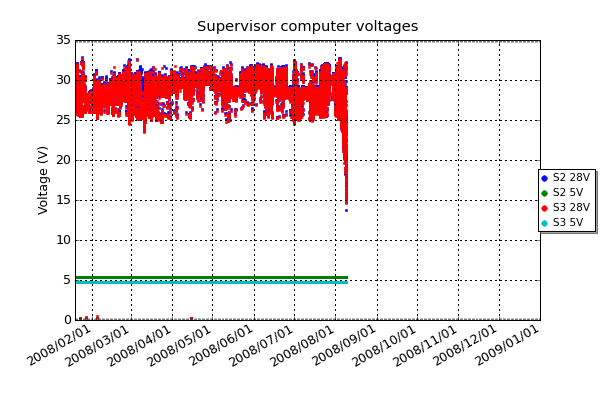 Internal voltage measurements of the supervisor computer power supplies. The input is 12-40VDC and the output is 5VDC. (PNG, Quick-Link)
Internal voltage measurements of the supervisor computer power supplies. The input is 12-40VDC and the output is 5VDC. (PNG, Quick-Link)
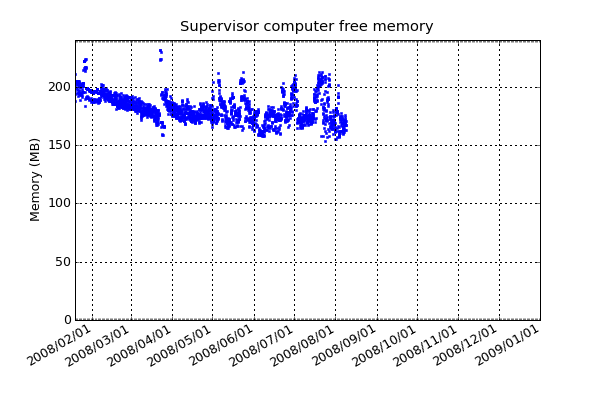 Free memory in the supervisor computer. The more free memory we have, the more low-priority concurrent tasks we can have running. Low-priority tasks do not interfere with the main control responsibilities of the supervisor computer. (PNG, Quick-Link)
Free memory in the supervisor computer. The more free memory we have, the more low-priority concurrent tasks we can have running. Low-priority tasks do not interfere with the main control responsibilities of the supervisor computer. (PNG, Quick-Link)
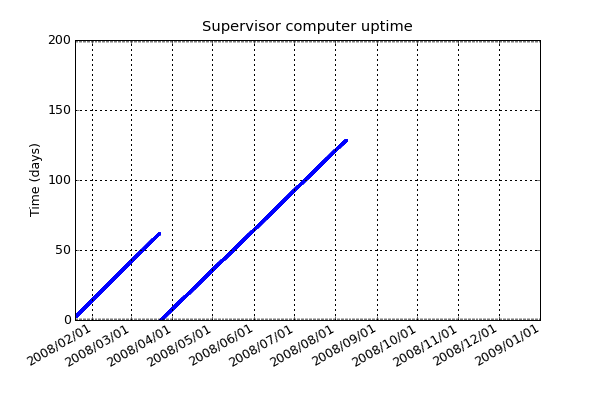 Supervisor computer 2 uptime. Occasionally this computer is rebooted for major modification to the system software, or powered down to save energy. There are redundant supervisor computers to allow resetting a machine without disturbing the operation of PLATO. (PNG, Quick-Link)
Supervisor computer 2 uptime. Occasionally this computer is rebooted for major modification to the system software, or powered down to save energy. There are redundant supervisor computers to allow resetting a machine without disturbing the operation of PLATO. (PNG, Quick-Link)
Instruments
PLATO exists to host instruments and experiments. Below are the current consumption plots and other data useful for the people that are running them. If look at the current plots, quite often you will see a step change in the current; this is usually due to turning on heaters if the instrument requests it. As there is a power budget, both the instrument and the heater are summed. Instruments are, designed so that the heater can be turned off at any time without disturbing the experiment, to allow PLATO to manage its power load.
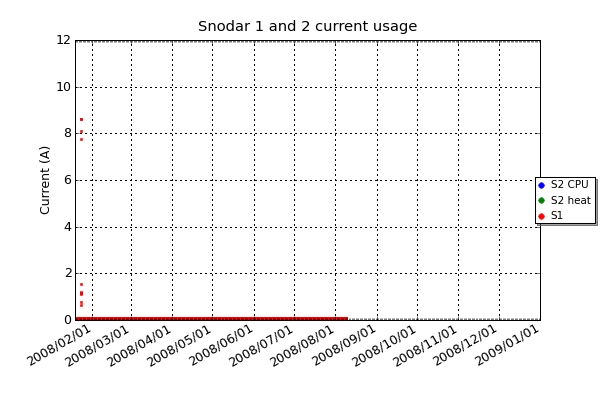 Current draw for the two Snodar units. Snodar 2 has a separate power outlet for its dish heater while Snodar 1 is combined (PNG, Quick-Link)
Current draw for the two Snodar units. Snodar 2 has a separate power outlet for its dish heater while Snodar 1 is combined (PNG, Quick-Link)
Instruments - CSTAR
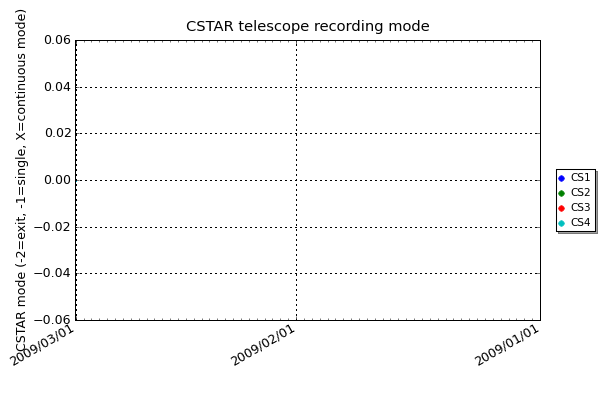 The CSTAR telescopes run in different modes depending on the type of observation being made. For instance, searching for planet transits and supernovae would use continuous mode. (PNG, Quick-Link)
The CSTAR telescopes run in different modes depending on the type of observation being made. For instance, searching for planet transits and supernovae would use continuous mode. (PNG, Quick-Link)
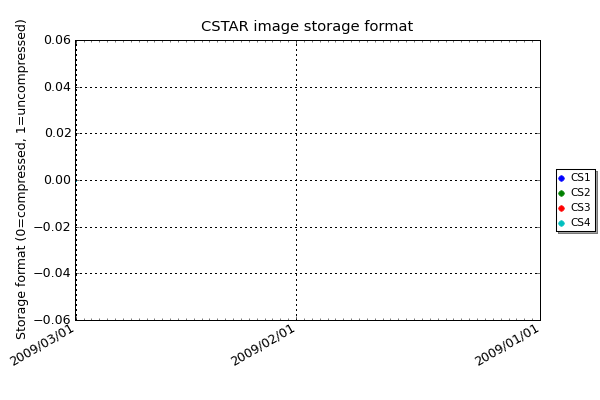 All the CSTAR images are stored using lossless compression, this should always enabled be except for debugging purposes. (PNG, Quick-Link)
All the CSTAR images are stored using lossless compression, this should always enabled be except for debugging purposes. (PNG, Quick-Link)
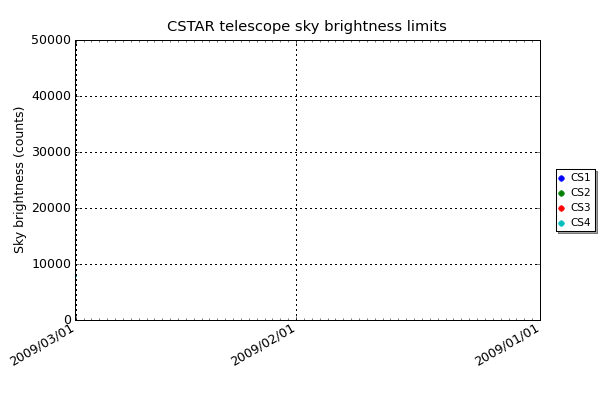 As there is no point in taking exposures when the sky is too bright, images are only saved to disk when the sky brightness is below this set point. (PNG, Quick-Link)
As there is no point in taking exposures when the sky is too bright, images are only saved to disk when the sky brightness is below this set point. (PNG, Quick-Link)
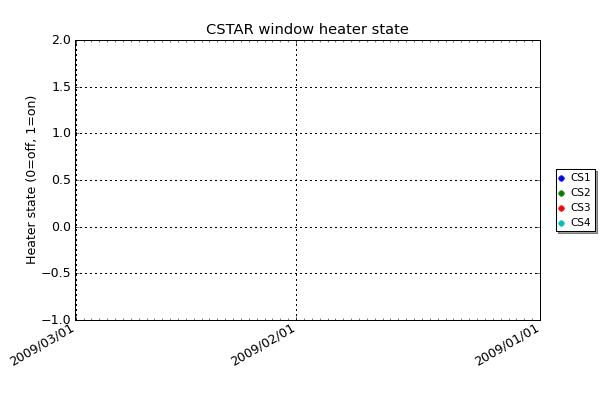 The CSTAR telescopes have optical windows with transparent indium tin oxide heaters to remove any snow and ice. They do not use much power and if possible are left on. (PNG, Quick-Link)
The CSTAR telescopes have optical windows with transparent indium tin oxide heaters to remove any snow and ice. They do not use much power and if possible are left on. (PNG, Quick-Link)
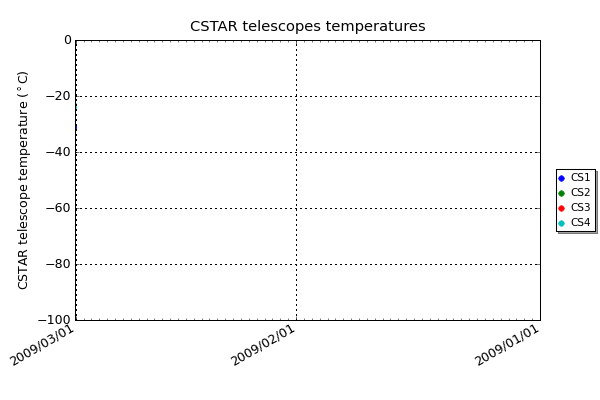 The CSTAR telescopes are housed outside the instrument module. It is important to know their temperature as they rely on the site conditions to cool the telescope CCDs. (PNG, Quick-Link)
The CSTAR telescopes are housed outside the instrument module. It is important to know their temperature as they rely on the site conditions to cool the telescope CCDs. (PNG, Quick-Link)
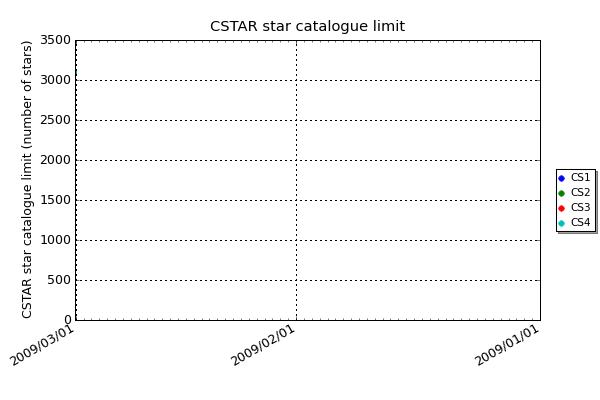 The CSTAR computers process all their data at Dome A. If the analysis program detects more than this threshold it will save a star catalogue (PNG, Quick-Link)
The CSTAR computers process all their data at Dome A. If the analysis program detects more than this threshold it will save a star catalogue (PNG, Quick-Link)
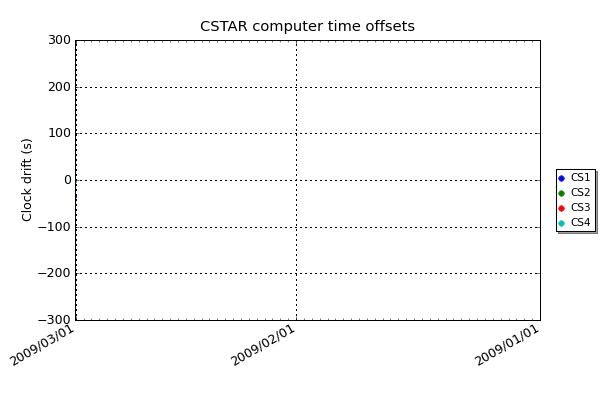 The drifts of the internal clocks of the CSTAR computers are measured and corrected back to 20 millisecond accuracy to ensure that the exact time of each telescope exposure is known. (PNG, Quick-Link)
The drifts of the internal clocks of the CSTAR computers are measured and corrected back to 20 millisecond accuracy to ensure that the exact time of each telescope exposure is known. (PNG, Quick-Link)
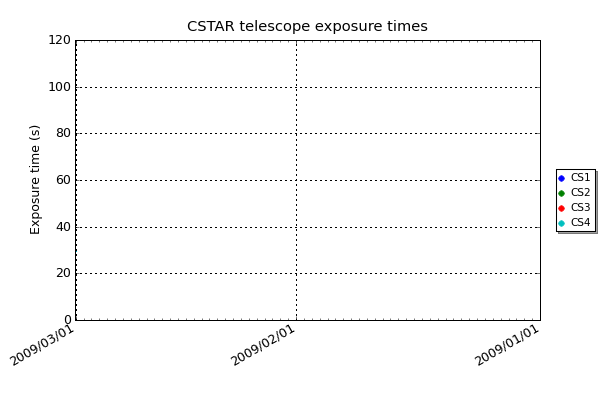 The CSTAR computers change the exposure time depending on the background brightness and the type of observation being made. (PNG, Quick-Link)
The CSTAR computers change the exposure time depending on the background brightness and the type of observation being made. (PNG, Quick-Link)
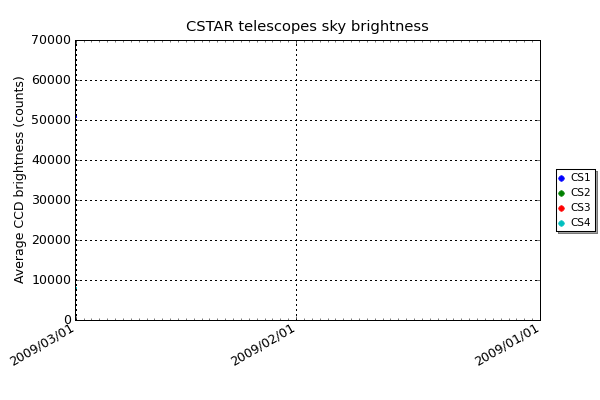 It is important to know that the sky is dark enough before storing the large data files that the telescopes produce. CSTAR measures the brightness of a short exposure and converts it into a sky brightness value. While the sun is above the horizon and during twilight, these numbers will not make much sense as the CCD will be at or close to saturation. (PNG, Quick-Link)
It is important to know that the sky is dark enough before storing the large data files that the telescopes produce. CSTAR measures the brightness of a short exposure and converts it into a sky brightness value. While the sun is above the horizon and during twilight, these numbers will not make much sense as the CCD will be at or close to saturation. (PNG, Quick-Link)
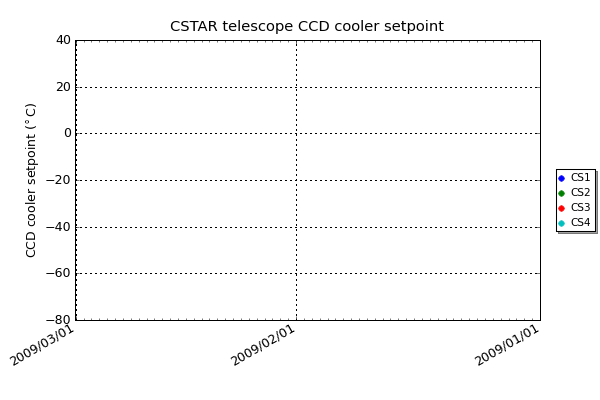 The CSTAR telescopes have CCD coolers but they are not used as the temperatures at Dome A are low enough to allow for excellent CCD performance. This set-point should always be above 0 to ensure they do unnecessarily not turn on. (PNG, Quick-Link)
The CSTAR telescopes have CCD coolers but they are not used as the temperatures at Dome A are low enough to allow for excellent CCD performance. This set-point should always be above 0 to ensure they do unnecessarily not turn on. (PNG, Quick-Link)
Instruments - Gattini
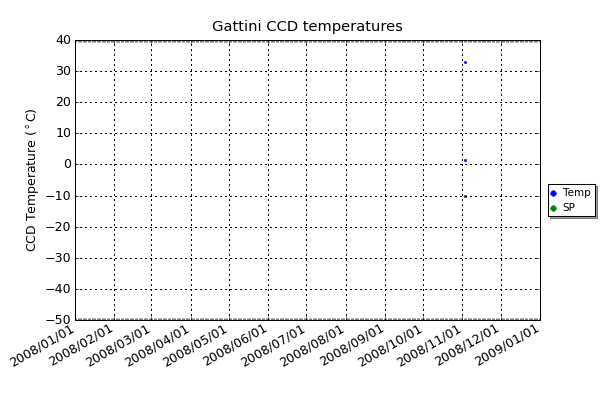 The Gattini cameras require a Pelter effect CCD cooler to operate at the correct temperature. This plot shows the actual temperature and the temperature set point of the CCD. (PNG, Quick-Link)
The Gattini cameras require a Pelter effect CCD cooler to operate at the correct temperature. This plot shows the actual temperature and the temperature set point of the CCD. (PNG, Quick-Link)
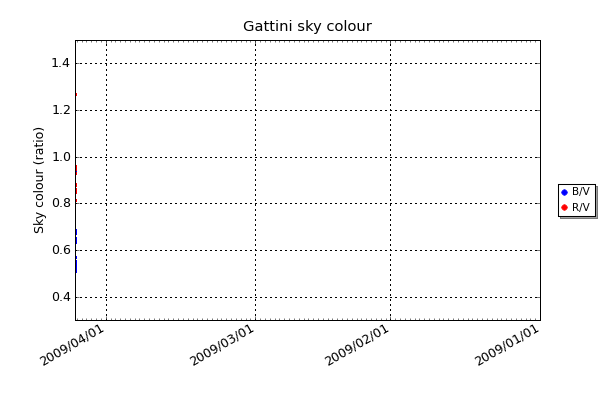 Gattini has a set of astronomical filters in the B, V and R band as well as a filter in the OH region. A high ratio of 'B/V' or 'R/V' indicates a blue or red hued sky respectively. (PNG, Quick-Link)
Gattini has a set of astronomical filters in the B, V and R band as well as a filter in the OH region. A high ratio of 'B/V' or 'R/V' indicates a blue or red hued sky respectively. (PNG, Quick-Link)
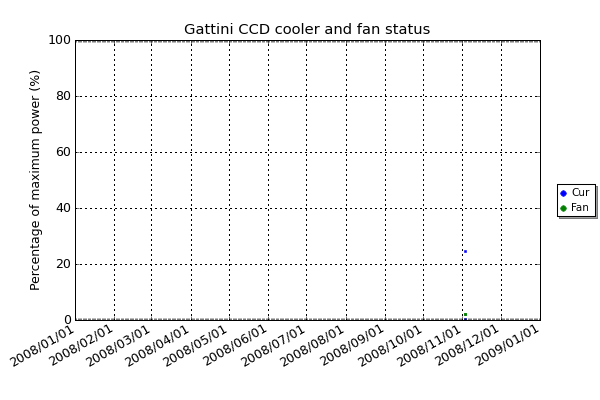 The above plot shows the current draw and fan speed for the Pelter cooler used to cool the CCD. (PNG, Quick-Link)
The above plot shows the current draw and fan speed for the Pelter cooler used to cool the CCD. (PNG, Quick-Link)
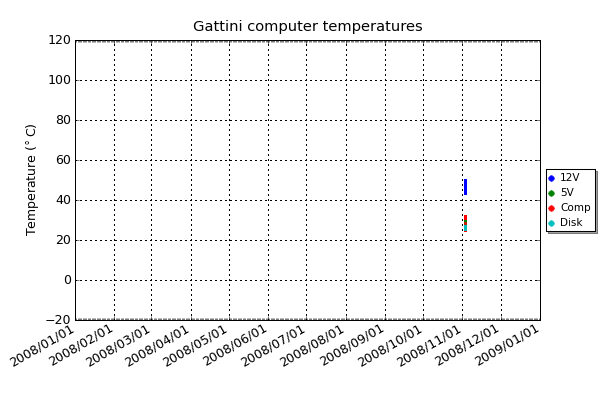 The above plot shows the temperatures for the Gattini computer, disk drives, 5V power supply and 12V power supply. (PNG, Quick-Link)
The above plot shows the temperatures for the Gattini computer, disk drives, 5V power supply and 12V power supply. (PNG, Quick-Link)
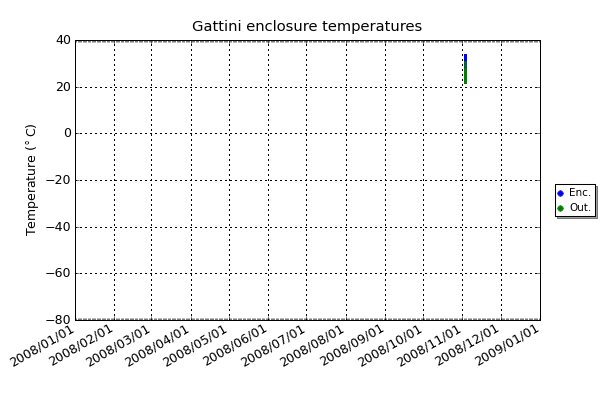 The Gattini cameras are mounted inside their own enclosure on the roof of the instrument module. The above plot shows the outside and the enclosure temperature. (PNG, Quick-Link)
The Gattini cameras are mounted inside their own enclosure on the roof of the instrument module. The above plot shows the outside and the enclosure temperature. (PNG, Quick-Link)
Instruments - Nigel
The Nigel fibre fed spectrometer can be used to calculate the sky brightness in different bands. Nigel has six fibres arranged into three pairs. Each pair has a red and blue optimised fibre with a field-of-view of 22.5°. The three pairs point at the Zenith, North at 40° elevation, and West at 71.5°elevation respectively.
The sky brightness plots below show the brightness in the blue and red regions of the spectrum. Of interest is how differently they behave when clouds and aurora are present. Full, high-resolution spectra are also recorded and processed on site to characterise the sky and aurora.
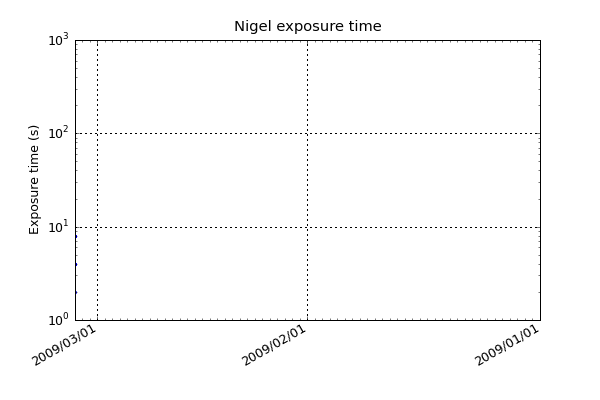 Nigel dynamically changes the exposure time for its CCD depending on the level of sky brightness. (PNG, Quick-Link)
Nigel dynamically changes the exposure time for its CCD depending on the level of sky brightness. (PNG, Quick-Link)